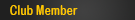09-03-2013, 10:04 PM
Trainer Switch Issue
Heh Guys here is the issue that we found Today trying to Setup two Turnigy 9xs Together So we Could get Rod up and Flying Today.
After a while John H and I Came upon the conclusion that the Trainer Switch must be in Reverse and I soldered it to the other Pin and rectified Issue on One Unit but the Trainer Tx or second Unit or buddy box Requires the Same Soldering of wire on Trainer Switch Also.
Throttle switch needed to be in reverse that was Strange !
Also you must unplug the Tx Module on Buddy Tx.
Stick Set Must Be Set as Well Correctly.
Trainer Switch Issue ( I think this mod is Required to be Done on Both Units for the Trainer setup to work correctly)
http://www.hobbyking.com/hobbyking/forum...?TID=29019
Throttle Issue
http://www.hobbyking.com/hobbyking/forum...?TID=28467
Turnigy Trainer Questions
https://www.hobbyking.com/hobbyking/foru...?TID=15513&PN=2
Master Radio:
1. Turn ON the Power Switch
2. Bind the Master Module with the Receiver
3. Enter to Trainer setting to Active the :
a) Throttle
b) Aileron
c) Rudder
d) elevator
e) other necessary function
4. Connect the 3.5mm mini audio jack.
5. Hold the Trainer Switch for Master Control.
Slave Radio:
1. Remove the Transmitter Module from behind of Turnigy 9x
2. Connect the 3.5mm mini audio jack (Power will automatically turn ON)
3. Do not Manual Switch ON the Slave Radio
4. Release the Master Trainer Switch for Slave Control
Will Work Hopefully with issues Fixed First
This was Found In Hobbyking Forum Below is a Post That Highlights Trainer issue.
Steve
Heh Guys here is the issue that we found Today trying to Setup two Turnigy 9xs Together So we Could get Rod up and Flying Today.
After a while John H and I Came upon the conclusion that the Trainer Switch must be in Reverse and I soldered it to the other Pin and rectified Issue on One Unit but the Trainer Tx or second Unit or buddy box Requires the Same Soldering of wire on Trainer Switch Also.
Throttle switch needed to be in reverse that was Strange !
Also you must unplug the Tx Module on Buddy Tx.
Stick Set Must Be Set as Well Correctly.
Trainer Switch Issue ( I think this mod is Required to be Done on Both Units for the Trainer setup to work correctly)
http://www.hobbyking.com/hobbyking/forum...?TID=29019
Throttle Issue
http://www.hobbyking.com/hobbyking/forum...?TID=28467
Turnigy Trainer Questions
https://www.hobbyking.com/hobbyking/foru...?TID=15513&PN=2
Master Radio:
1. Turn ON the Power Switch
2. Bind the Master Module with the Receiver
3. Enter to Trainer setting to Active the :
a) Throttle
b) Aileron
c) Rudder
d) elevator
e) other necessary function
4. Connect the 3.5mm mini audio jack.
5. Hold the Trainer Switch for Master Control.
Slave Radio:
1. Remove the Transmitter Module from behind of Turnigy 9x
2. Connect the 3.5mm mini audio jack (Power will automatically turn ON)
3. Do not Manual Switch ON the Slave Radio
4. Release the Master Trainer Switch for Slave Control
Will Work Hopefully with issues Fixed First
This was Found In Hobbyking Forum Below is a Post That Highlights Trainer issue.
Quote:Trev:
I do not profess to be a Turnigy 9x programming expert. I'm a novice stumbling my way through each new attempt like many of us. The short answer to your question is, yes, you do have to set the channels and other control functions on both transmitters (only 1 exception to this rule). The long answer follows....
However, this is my understanding, and the method I use when operating my two Turnigy 9x transmitters as Instructor and Student units. I believe you must define a model (the same one) for each transmitter.
As my example I will use my Sky Surfer. So I define a model with the name Sky Surfer for each transmitter even though the receiver is only bound to the Instructor unit. Be sure to duplicate the specifics of the definition on the Student unit for EVERYTHING you must do on the Instructor unit (Keep reading for the exception). This means reversing the throttle, selecting Mode 2 (throttle on the left) stick position, and I zero out the subtrim and trim settings on both of them, etc.
I personally like to turn ON my Throttle cut (THR.CUT) switch in the (THR HOLD) module so that when I'm checking control surfaces or adjusting them with the receiver on, I can easily inactivate the throttle stick, and I don't have to worry about accidentally bumping the throttle and cutting my arm off. Unfortunately my older transmitter does not have the "THR HOLD" option in its menu.
I activate the Timer and set the expected time a battery will last on each of them, and in the "Trainer" module, I turn on ("NOR"=normal), ail (aileron), ele (elevator), arb (throttle), and rud (rudder) both, but you only want to change the trainer module "State" to "ON" for the instructor unit. That variable establishes which unit will use the timer switch to give control of the plane to the other (Student) unit. The student's transmitter timer switch only activates the countdown timer. All other unused channels (FLP, FLP, AUX, AUX) are left in the "OFF" state.
You can only bind a receiver to the transmitter if the "State" condition of the TRAINER module is "INH" (meaning inhibited or turned off for instructor control). After binding, with the Instructor unit turned on by its switch, you must go into the TRAINER module each time and set the "State" to "ON" (this sentence is the exception that you do NOT set on the Student unit). In my experience if I turn off the Instructor unit, the "State" of the TRAINER module is automatically cycled back to "INH".
Make sure after turning ON the power switch of the Instructor unit, that the Student unit power switch is turned OFF. (I like to label both units with an adhesive label or masking tape so there is no confusion which transmitter is Instructor and which is the Student.
Then you plug in the stereo cable that connects the two units by their unlabeled stereo jack on the back.
Unfortunately the unmodified Turnigy 9x transmitter has a trainer switch that works the opposite of what we expect with mainstream transmitters, that this switch normally provides control to the Instructor unit and only transfers control to the student while the instructor is holding this switch toward him. The unmodified Turnigy tries to make the Instructor hold the switch back against the spring loading to GIVE control to the instructor. This makes no sense and will drive your instructors crazy.
Consequently, I unsoldered the wire going to the side of the switch and resoldered it to the opposite side of the switch. Leave the middle wire where it is. This makes the instructor unit behave like other transmitters, but you must remember this means the Turnigy will declare a "switch error" each time you power up unless you pull the trainer switch back momentarily.
If you have done all of this (don't forget the 1k resistor mod to allow leaving the transmitter module in the Student unit while using it as a Student), then you should have a trouble-free Instructor - Student relationship, but don't forget to keep the batteries in both units charged up. Though you don't turn the Student unit "ON" it is still using the batteries inside the case for power, NOT the Instructor unit batteries.
Enjoy. Hope this helps.
VJ
Quote:Yes the problem that you have is that you need to move a wire on your trainer switch.If you haven't already done this,it is necessary to do it.The only thing you will have to do is when turning on the TX you have to flick the trainer switch to clear the switch error sign.This is normal and when use to it isn't a problem.Once done the opperation of the trainer swich then becomes normal and very easy to use.If you are going to tandem with another Turnigy TX you will need to do the operation to the other set also,I have done this to both my Turnigy sets and they both perform perfectly.Remember when using the 2nd set,don't turn on the 2nd set,it will automatically turn on when the trainer lead [standard 2.5mm stereo extension lead]is connected.
Good luck it'll work fine
Steve
What Do You Mean Theres a Throttle Curve ?, Its Either all the way up or all the way down