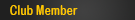07-09-2023, 09:51 AM
I am also a little nervous about the RSNR values shown on logs with my Tx16s tx. Yesterday I flew my superExtra 3D plane 4 times, twice with the Tx16 and twice with my Tx12. The logs are quite different depending on which tx I use. The Tx16 logs look alot like your 934.csv log. I attach 4 logs named 12 or 16 for the tx I used (one log has 2 pics), and you can see TPWR is mostly 10mw on the TX16 and mostly 25mw on the Tx12. SuperExtra16...635 has 2 pics as in one the throttle covers a RSNR value of zero.
The differences are the Tx16 logs show frequent falls in RSNR, with some zero and almost zero values, that are often accompanied by TPWR jumps to 50 or 100mw, and falls in RQly and or RSSI, in comparison with the Tx12.
Now you might argue the Tx12 is cheaper, and maybe that is why the logs are different - except the Tx12 logs are much better. I think it is likely that the 25mw base dynamic power on the Tx12 is a better fit for our noisy field, ie it is the ambient interference that causes logs like your 934.csv, and mine.
There is additional evidence that these differences between the flight log when the tx is Tx16 versus Tx12 are due to the 10mw minimum value of dynamic power range on the Tx16, v. 25mw on the Tx12.
(a) the differences definitely occur in at least 2 of my other planes, and I think when I complete my analysis it will be visible in all my fleet.
(b) Florian who flies with a RM Boxer tx has shown me his logs, and they look like the Tx12 logs, and nothing like the Tx16 ones. The Boxer has a minimum value of dynamic power range of 25 mw.
As I mentioned in my PRCAC thread "Dynamic power on the RM T16s", there are 2 views on frequent power jumps, V-22 says do not worry, dyn power takes care of the interference; while sunjun says reset the base power to 25mw. With every log I see, I am more inclined to try sunjuns method.
The differences are the Tx16 logs show frequent falls in RSNR, with some zero and almost zero values, that are often accompanied by TPWR jumps to 50 or 100mw, and falls in RQly and or RSSI, in comparison with the Tx12.
Now you might argue the Tx12 is cheaper, and maybe that is why the logs are different - except the Tx12 logs are much better. I think it is likely that the 25mw base dynamic power on the Tx12 is a better fit for our noisy field, ie it is the ambient interference that causes logs like your 934.csv, and mine.
There is additional evidence that these differences between the flight log when the tx is Tx16 versus Tx12 are due to the 10mw minimum value of dynamic power range on the Tx16, v. 25mw on the Tx12.
(a) the differences definitely occur in at least 2 of my other planes, and I think when I complete my analysis it will be visible in all my fleet.
(b) Florian who flies with a RM Boxer tx has shown me his logs, and they look like the Tx12 logs, and nothing like the Tx16 ones. The Boxer has a minimum value of dynamic power range of 25 mw.
As I mentioned in my PRCAC thread "Dynamic power on the RM T16s", there are 2 views on frequent power jumps, V-22 says do not worry, dyn power takes care of the interference; while sunjun says reset the base power to 25mw. With every log I see, I am more inclined to try sunjuns method.