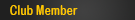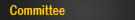20-08-2021, 07:48 AM
I just bought a Radiomaster TS16S. I was able to use it for a while to setup but lately, I am not able to boot the radio. When I push the power button, the splash screen (Welcome screen) appears but it will stay there and does nothing. Pressing the power button again to turn it off does nothing as well. Which means the radio has hang up. I think it has entered an endless loop somewhere in its programs. To power it off, I have to remove the battery. Putting the battery back and repeatedly doing the same steps, sometimes the radio will boot in Emergency Mode. In this mode, the radio can be turned off with the power button. if you are lucky, sometimes the radio will boot properly which is very annoying.
I've been researching all over the place but recommendations I found does not convince me. Until I remembered, I replaced the SD card with a bigger capacity. I used a size that is recommended but have reused an old SD card I have. Just for curiosity, I copied the contents of this SD card to the original SD card that came with the radio and this had fix the issue. Which means TS16S has some issues reading my old SD card even if it can be properly read in a PC.
Should anybody experience the same, try changing the SD card before trying the recommendations found from Google. One of the recommendations is if you have replaced the splash picture, the size of the picture you have used is not the correct size causing the issue. Yes I have replaced the splash screen. I tried restoring it to the original picture, but this did not fix the issue. Another recommendation is one of the ribbon wires inside has some loose connection. I did not open my radio as it is very new, and I don't believe this is the root cause. This issue has been logged in OpenTx site. https://github.com/opentx/opentx/issues/8672
Aside from this incident, the radio is fantastic if you are techie techie person. If not, all you will get will be frustrations as this radio is very technical. You can configure it to do what you want but you have to tell the radio the task you want which might be very technical to some. Coordinating the Inputs to the mixes to the output was a challenge from the start but once you get the hang of it, everything makes sense. Programming the curves, rates and EXPO is a little bit different from other radios but the concepts are the same. And they have added Logical Switches, Special Functions and Global variables which is fantastic but again very technical cause they use logical terms like comparison if variable (Greater than, less than, equal to, EDGE, AND, XOR etc). Programming this in the radio is a bit tedious but doing it via the Companion App is easier.
I'm still very new to this radio but I'm happy to help answer any questions if I can. I think I have covered the basics plus a handful of the advance topics to configure the radio for a Helicopter. Plane is easier but the concepts are the same.
I've been researching all over the place but recommendations I found does not convince me. Until I remembered, I replaced the SD card with a bigger capacity. I used a size that is recommended but have reused an old SD card I have. Just for curiosity, I copied the contents of this SD card to the original SD card that came with the radio and this had fix the issue. Which means TS16S has some issues reading my old SD card even if it can be properly read in a PC.
Should anybody experience the same, try changing the SD card before trying the recommendations found from Google. One of the recommendations is if you have replaced the splash picture, the size of the picture you have used is not the correct size causing the issue. Yes I have replaced the splash screen. I tried restoring it to the original picture, but this did not fix the issue. Another recommendation is one of the ribbon wires inside has some loose connection. I did not open my radio as it is very new, and I don't believe this is the root cause. This issue has been logged in OpenTx site. https://github.com/opentx/opentx/issues/8672
Aside from this incident, the radio is fantastic if you are techie techie person. If not, all you will get will be frustrations as this radio is very technical. You can configure it to do what you want but you have to tell the radio the task you want which might be very technical to some. Coordinating the Inputs to the mixes to the output was a challenge from the start but once you get the hang of it, everything makes sense. Programming the curves, rates and EXPO is a little bit different from other radios but the concepts are the same. And they have added Logical Switches, Special Functions and Global variables which is fantastic but again very technical cause they use logical terms like comparison if variable (Greater than, less than, equal to, EDGE, AND, XOR etc). Programming this in the radio is a bit tedious but doing it via the Companion App is easier.
I'm still very new to this radio but I'm happy to help answer any questions if I can. I think I have covered the basics plus a handful of the advance topics to configure the radio for a Helicopter. Plane is easier but the concepts are the same.