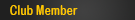What it lacks in ease of use it makes up for 5 fold in flexibility and versatility
Any way since there are a few of them here at the club I thaught I'd share some of my set ups
please feel free to post some of yours too!!
In the zipfiles at the bottom of this thread there is a set up my 250 racing quad and my racing Rarebear
The racing quad is set up for the micro APM autopilot so the switches are allocated to the all 8 channels for thr various functions available and play the relative sound tracks to provide an audio alert so you know what mode your in
It even lets you know audably when the radio is set to arm and disarm the quad
There are a few custom sound files but they can be substitiued for ones in the amber voice pack for the taranis if you prefer it's just a matter of changing the file name in the custom settings page in the Taranis to get what ever sound of alert you want, its a good idea to keep it relevant to the function that switch is performing tho'
Theres a tutorial on youtube showing you how to create your own Taranis sound files as well
I will also see if I can upload the various custom sound files I put together, they just need to be copied to "en" sub directory on the taranis's SD Card under the sounds directory.
The programme also allows you to use a telemetry receiver and tells you when your 3S pack is getting low and then really nags you when it's getting critical. It uses the cheap analogue voltage sensor and it works very well. If you change a couple of numbers in the Taranis's telemetry page you can have it do the same for a 4S pack
There is an automatic timer that comes on when the throttle is opened and is set for 5 mins
With the rare bear there's no telemetry and the timer is set to a percentage of throttle setting ie the more throttle you use the faster the timer counts down
There are also audable alerts that let you know when you have selected low and high rates and a few odd sounds to play to distract the competition while waiting for the clock to count down at the beginning of a race

Hope this is of some help
“The knack of flying is learning how to throw your machine at the ground and miss.”
"When once you have tasted flight, you will forever walk the earth with your thoughts turned skyward, for there you have been, and there you will always long to return." ~Leonardo Da Vinci